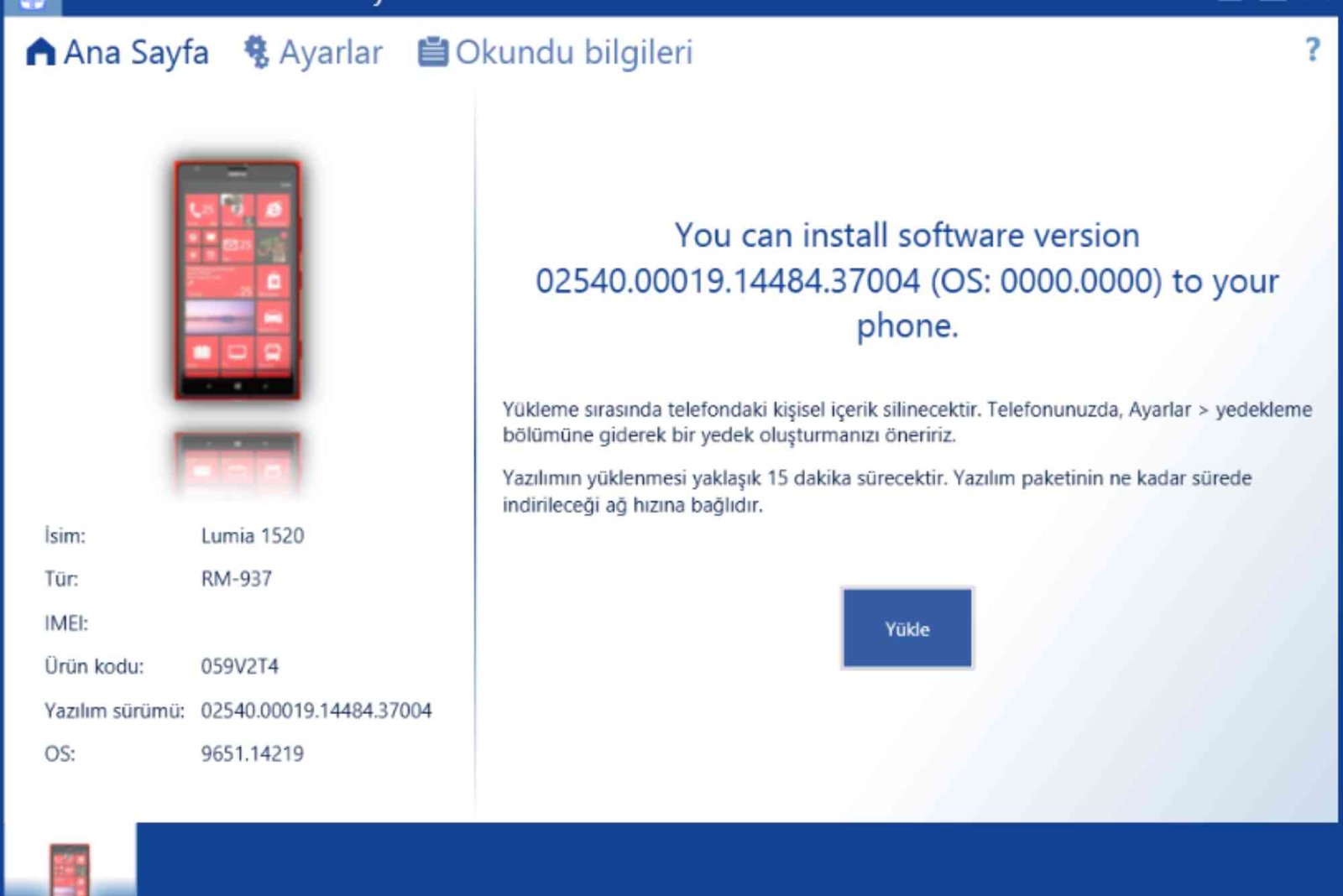Lumia Software Recovery Tool 6.3.56: A Comprehensive Guide
If your Lumia device is facing software issues, errors, or performance glitches, the Lumia Software Recovery Tool 6.3.56 is a reliable solution to restore your device to its optimal state. This tool is essential for reinstalling the software, fixing critical bugs, or recovering from an unresponsive state.
In this guide, we’ll provide step-by-step instructions to use the Lumia Software Recovery Tool effectively, address common queries, and troubleshoot common issues. Whether you’re an advanced user or a beginner, this article will help you navigate the process confidently.
What is the Lumia Software Recovery Tool 6.3.56?
The Lumia Software Recovery Tool 6.3.56 is a free utility developed by Microsoft to help users reset, repair, or reinstall the operating system on Lumia smartphones. It’s particularly useful for resolving:
- Software crashes and bugs.
- Issues with unresponsive devices.
- Failed software updates.
- Devices stuck on the boot screen.
This tool reinstalls the original firmware, ensuring your Lumia functions as it did when new.
How to Use Lumia Software Recovery Tool 6.3.56
Follow these detailed steps to repair your Lumia device with the Lumia Software Recovery Tool.
Download and Install the Tool
Visit the Official Website
Go to the official Microsoft website and download the Lumia Software Recovery Tool 6.3.56.
System Requirements
Ensure your computer meets these minimum requirements:
- Windows 7 or later.
- At least 4 GB of free space.
- A USB port for device connectivity.
Install the Tool
Run the downloaded file and follow on-screen instructions to complete the installation.
Prepare Your Lumia Device
- Backup Important Data
Since the recovery process wipes your data, back up your files, contacts, and settings if possible. - Charge Your Device
Ensure your Lumia has at least 50% battery to avoid interruptions during the process.
Connect Your Device
- Launch the Tool
Open the Lumia Software Recovery Tool on your computer. - Connect via USB Cable
Use a USB cable to connect your Lumia device to the computer. The tool should automatically detect your device.
Start the Recovery Process
- Select Your Device
If your device is detected, it will appear in the tool’s interface. Select it to proceed. - Download Firmware
The tool will identify your Lumia’s model and download the appropriate firmware version. This may take some time depending on your internet speed. - Install Software
Follow on-screen prompts to install the firmware. The device will restart during the process.
Complete the Setup
Once the recovery is complete, your Lumia will boot up with its factory settings. Set it up as a new device or restore your backup if available.
Troubleshooting Common Issues
Here are solutions to frequent problems encountered with the Lumia Software Recovery Tool:
- Device Not Detected
- Ensure the USB cable is functional.
- Try connecting to a different USB port.
- Restart both the device and computer.
- Firmware Download Stuck
- Check your internet connection.
- Temporarily disable antivirus software.
- Recovery Process Fails
- Reinstall the recovery tool.
- Use a different computer to attempt the process.
Key Features of Lumia Software Recovery Tool 6.3.56
- User-Friendly Interface
The tool provides a simple interface that’s easy to navigate, even for beginners. - Automatic Firmware Detection
Automatically identifies and downloads the correct firmware for your Lumia device. - Comprehensive Recovery Options
Supports various Lumia models and addresses multiple software issues.
Snippet-Friendly FAQs
Q: Is Lumia Software Recovery Tool 6.3.56 compatible with all Lumia devices?
Yes, it supports most Lumia devices running Windows Phone 8 and above.
Q: Can I use the tool without a backup?
Yes, but all your data will be lost during the recovery process. Creating a backup is strongly recommended.
Q: What should I do if my Lumia doesn’t turn on after recovery?
Try charging the device for at least 30 minutes and repeat the recovery process.
Lumia Recovery Tool Process in a Nutshell
Step-by-Step Checklist:
- ✅ Download and install the tool.
- ✅ Backup your Lumia device.
- ✅ Connect and run the recovery process.
- ✅ Reboot and restore settings.
This summarized checklist ensures you won’t miss any critical steps.
The Lumia Software Recovery Tool 6.3.56 is a powerful utility to restore your Lumia smartphone’s performance. Whether your device is unresponsive or plagued by software issues, following this guide will help you resolve them efficiently. With its straightforward interface and robust features, it’s a must-have tool for Lumia users.