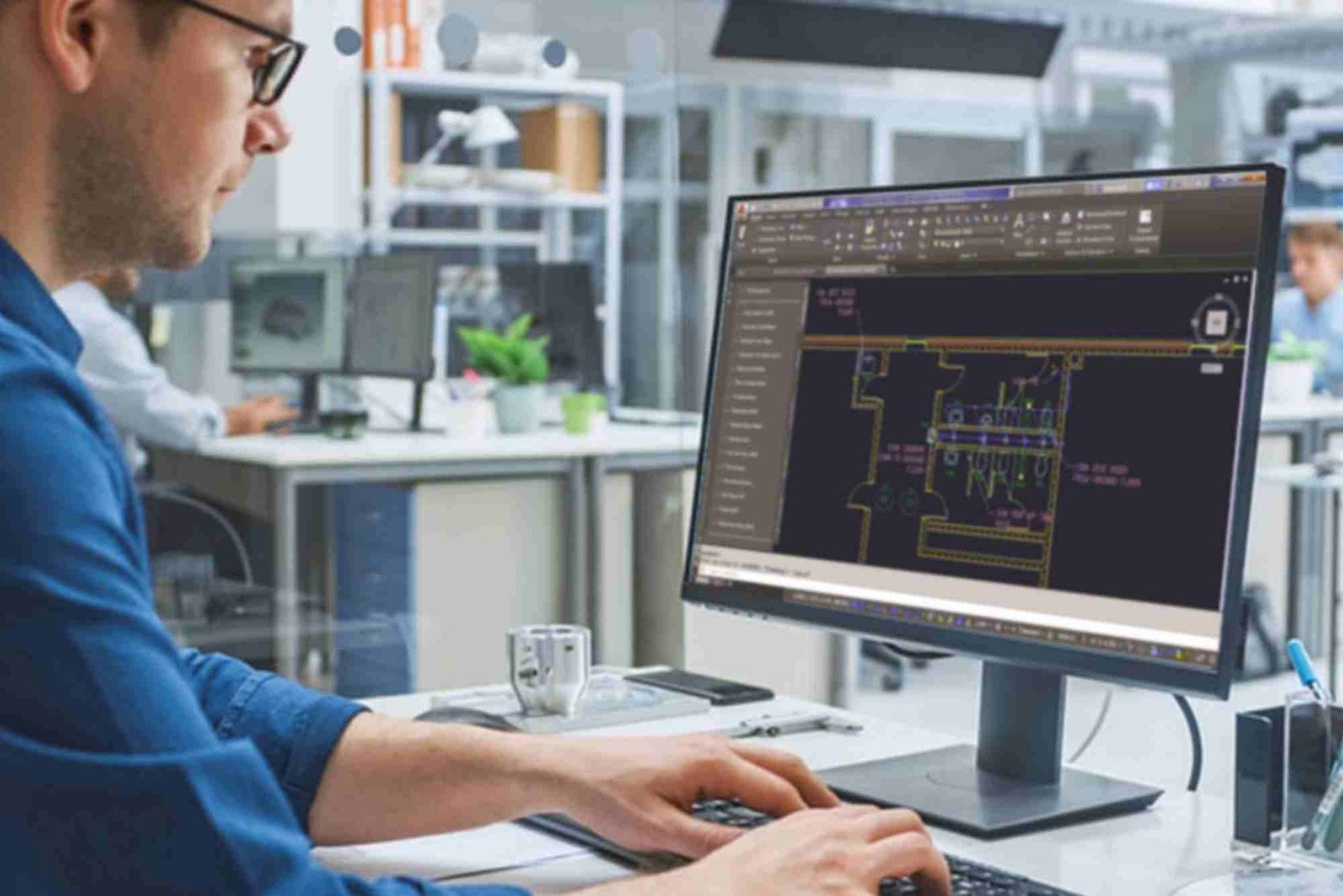As-Built Documentation in Information Technology
As-built documentation plays a crucial role in the field of Information Technology (IT), particularly in ensuring accurate project execution and ongoing system integrity. This detailed documentation captures the final construction or installation of systems, networks, and infrastructure in a project, reflecting any changes or deviations from the original design. In the ever-evolving world of IT, these records help organizations maintain system functionality, optimize resources, and ensure seamless operations. Let’s delve into the importance, benefits, and best practices of as-built documentation within the IT industry.
What is As-Built Documentation in IT?
As-built documentation in the IT sector refers to the accurate and detailed records of a system or infrastructure once it is completed or installed. These documents reflect the final product after all changes, modifications, and adjustments are made during construction or installation. The key aspects covered include network setups, hardware installations, software configurations, system architecture, and more.
This documentation is essential because it acts as a reliable reference for future upgrades, troubleshooting, and system audits. As-built documentation ensures that everyone involved, from IT engineers to project managers, has a clear understanding of the completed system’s state.
Importance of As-Built Documentation in IT Projects
The significance of as-built documentation cannot be overstated, especially in IT projects where accuracy and future scalability are key. The following reasons highlight why this documentation is indispensable:
- Ensures System Integrity: With clear and up-to-date documentation, organizations can maintain system integrity by knowing the exact configurations and installations.
- Aids in Troubleshooting: When issues arise, as-built documentation provides valuable insights that help IT teams identify the root cause more efficiently.
- Supports System Upgrades and Changes: As-built records facilitate future changes, upgrades, or additions, ensuring compatibility with existing infrastructure and minimizing errors.
- Compliance and Regulatory Requirements: In many sectors, having accurate as-built documentation is crucial for compliance with industry standards and regulations.
- Improves Efficiency: It allows project managers and IT personnel to assess the work done accurately and prevents miscommunication, saving time and effort.
How to Create Effective As-Built Documentation in IT?
Creating comprehensive and accurate as-built documentation requires attention to detail and organization. Here are the essential steps involved:
- Capture Final Design and Configuration: Document every aspect of the final system configuration, including hardware, software, network setups, and security features.
- Record Changes and Deviations: Any changes made from the original design during installation or construction must be clearly noted, along with explanations for the alterations.
- Utilize Visuals: Diagrams, schematics, and floor plans should be included where necessary to provide visual clarity about the system layout and connections.
- Ensure Accuracy: As the documentation is crucial for future troubleshooting and upgrades, accuracy is key. Double-check configurations and details to avoid errors.
- Organize Information Effectively: Proper categorization and labeling of the documentation make it easy for any team member to navigate and find necessary information.
Best Practices for As-Built Documentation
While creating as-built documentation, following best practices can significantly enhance its effectiveness. These include:
- Standardized Formats: Using standardized templates or formats ensures consistency across projects, making it easier to compare and update documentation over time.
- Incorporating Version Control: Version control allows teams to track changes over time and ensures that the most up-to-date documentation is always available.
- Regular Updates: As-built documentation should be updated regularly to reflect any modifications or additions made after the initial installation.
- Clear and Concise Writing: Avoid technical jargon and ensure that the documentation is written in a way that anyone on the team, regardless of their technical expertise, can understand.
- Digitization: Storing as-built documentation in digital formats allows for easier access, sharing, and updating. Cloud-based platforms offer an added layer of security and accessibility.
Benefits of As-Built Documentation
The creation and maintenance of as-built documentation provide several key advantages:
- Minimized Downtime: With accurate as-built records, troubleshooting can be quicker and more efficient, reducing downtime.
- Cost-Effective: As-built documentation helps in resource optimization, preventing unnecessary expenditures on troubleshooting, repairs, and upgrades.
- Better Project Management: Clear documentation ensures that project managers can track progress accurately and manage resources more effectively.
- Seamless Collaboration: Teams working on different stages of a project can refer to as-built documentation to ensure alignment and avoid errors.
Challenges in As-Built Documentation
Despite its importance, creating effective as-built documentation can come with challenges. Some of these include:
- Complexity in Large-Scale Projects: In large IT projects, the sheer volume of data and intricate systems can make documentation overwhelming.
- Lack of Standardization: Without standardized processes, creating consistent and accurate as-built documentation across teams can be difficult.
- Time-Consuming: Documenting every detail of the final installation can be time-intensive, especially if changes occur frequently during the project lifecycle.
- Data Accuracy: Ensuring the accuracy of every change made during the installation process can be challenging, particularly if the process isn’t carefully monitored.
As-built documentation is an indispensable part of IT projects, ensuring long-term system functionality, ease of maintenance, and future scalability. As Built Documentation Information Technology Whether you are working on network infrastructure, hardware setups, or software systems, keeping detailed and accurate as-built records is essential for success. By following best practices, using standardized templates, and updating documentation regularly, IT teams can manage projects more effectively, troubleshoot issues faster, and maintain compliance with industry standards. Ultimately, as-built documentation enables a smoother workflow and strengthens the overall performance and reliability of IT systems.
FAQs
What is the difference between as-built and as-designed documentation?
As-built documentation reflects the final version of a system or project after all changes, while as-designed documentation captures the original plans before installation or construction.
Why is as-built documentation important for system upgrades?
It ensures compatibility with existing infrastructure and helps identify any challenges before upgrading, minimizing the risk of system failure.
How often should as-built documentation be updated?
It should be updated whenever changes, upgrades, or additions are made to the system to maintain its accuracy.
Can as-built documentation be used for compliance purposes?
Yes, accurate as-built documentation is often required for compliance with industry standards, regulations, and audits.
Is digital documentation better than physical?
Digital documentation offers advantages such as easier access, sharing, and updates, making it a more efficient and secure option.